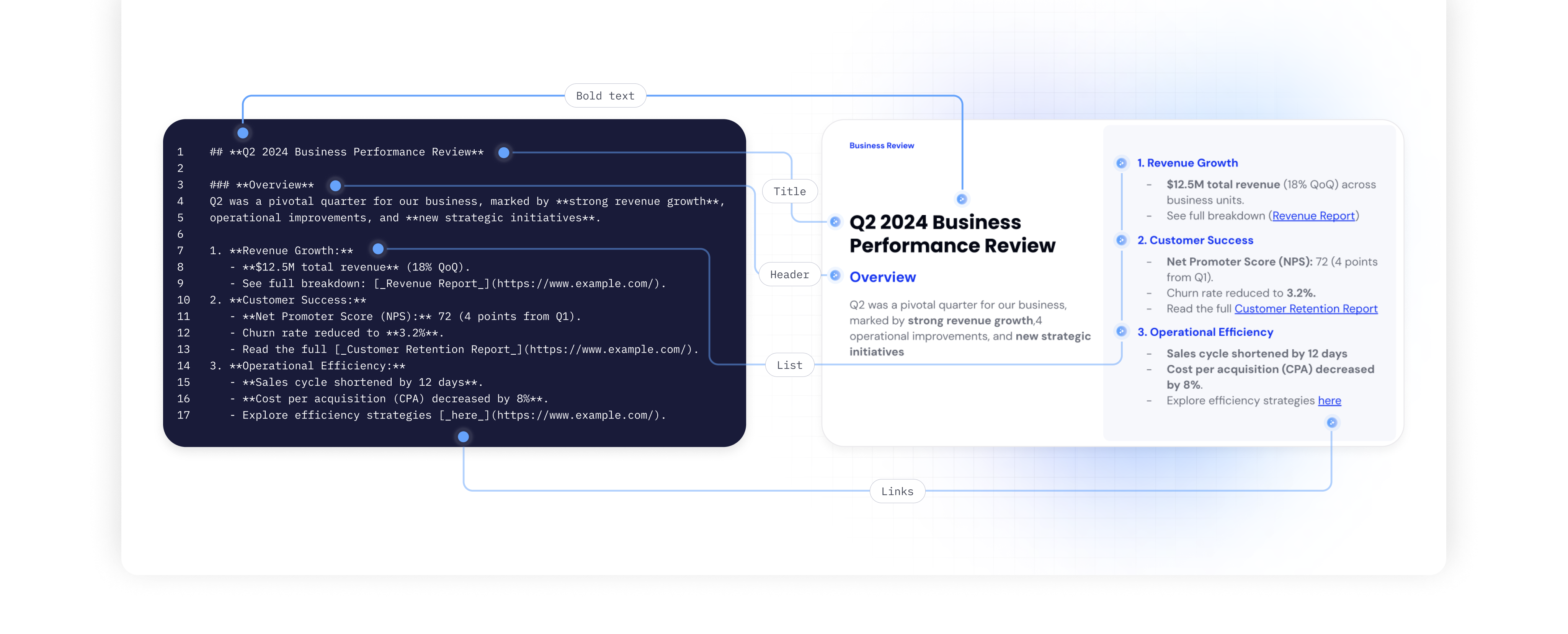 This article explains how to generate slide decks directly from Markdown input using our API. You can define the exact content and structure for each slide without worrying about styling, text placeholders, or manually generating PPTX/Google Slides documents. The system handles all these complexities, enabling you to focus solely on your message.
This article explains how to generate slide decks directly from Markdown input using our API. You can define the exact content and structure for each slide without worrying about styling, text placeholders, or manually generating PPTX/Google Slides documents. The system handles all these complexities, enabling you to focus solely on your message.
Summary (TLDR)
- Purpose:
Generate slide decks by providing Markdown strings—each representing the exact content and structure of a single slide. This feature lets you focus on what to say without the hassle of styling or slide generation. - Key Benefit:
The exact Markdown you supply (including headings, nested lists, links, etc.) is rendered directly onto brand-compliant, custom layout slides. The API abstracts away the complexities of interacting with PPTX or Google Slides, so you can concentrate on content. - Important Note on Parameters:
When using the outline parameter, if you supply anumber_slidesvalue, it must equal the length of the outline list. Additionally, for each outline item, you may only provide either themarkdownattribute or a combination oflayout_instructionand/orcontent_instruction. Ifmarkdownis provided, all other instructions for that slide are ignored.
Use Cases
- Exact Content Rendering:
Directly insert your prepared Markdown content into slides. The system handles all the intricacies of slide generation so that your text appears exactly as written. - Brand Consistency Without the Hassle:
Maintain your custom fonts, styles, and layouts effortlessly. The API abstracts away the detailed work of styling and text placement, letting you focus solely on content. - Streamlined Workflow:
Save time by not having to interact with PPTX or Google Slides documents manually. The API automatically maps your Markdown to the proper slide format and design. - Seamless LLM Integration:
Markdown is the natural output type for many large language models (LLMs). This feature is built to seamlessly integrate with any LLM, allowing you to directly use the Markdown generated by an LLM as input for your FlashDocs API call.
Quick Start Example
Below is an example of an API call to generate a slide deck using Markdown. Note: In each outline item, only themarkdown attribute is provided. When markdown is used, the provided content is inserted directly into the slide and all other prompt or layout instructions are ignored.
- The
outlinearray contains five items, matching thenumber_slidesvalue of 5. - Each outline item uses the
markdownattribute exclusively. For these slides, the provided Markdown is the exact content inserted—all other prompt or layout instructions are ignored.
Markdown to Slide Mapping
- Parsing Markdown into an AST:
The API begins by parsing each Markdown string into an Abstract Syntax Tree (AST). This tree captures the hierarchical structure of the content, including headings, lists, links, and nested elements. - Creating Slide Layout Trees:
For each slide in your library, a tree structure is generated that represents the slide’s layout. This structure defines text placeholders based on your custom design, determined with the help of an advanced custom LLM. - Mapping via Graph Algorithms:
We employ advanced graph algorithms—specifically, subgraph isomorphism—to find an optimal mapping from the Markdown AST to the text placeholders on each slide. This ensures that the structure of your content is seamlessly aligned with the available placeholders. - Optimal Slide Layout Selection:
Based on the mapping, our system selects the best slide layout for the content. This decision ensures that the design and structure of the slide perfectly accommodate the Markdown content. - Direct Markdown Insertion:
When an outline item includes themarkdownattribute, the mapped Markdown content is inserted directly into the chosen slide. In this mode, all other prompt or layout instructions for that slide are disregarded, guaranteeing that the slide displays exactly the content you provided.

